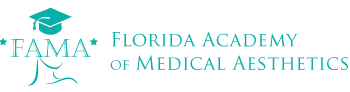Your Registration was submitted successfully.
FAMA Admissions Department will review all of your information, and will create an student online accounts with your individual access to the virtual classroom.
Next Steps:
FAMA:
- Admissions will review your enrollment documents to register you in class.
- FAMA will email you a digital welcome package with every detail for your virtual classroom, class messaging group, course orientation, etc.
Student:
- Pick up a paperback version of the book from FAMA or purchase a digital copy from the publisher here.
- Download and Install Zoom virtual classroom app here.
- Download WhatApp mobile messaging app from the Apple Store or Google Play.
- Once you received your digital welcome package, please make sure to review all the information provided and try out your online accounts.
Note: If you need any assistance, please call FAMA at 954-432-4349
Student Resources:
Be sure you have WhatsApp installed on your phone. WhatsApp is a messaging app that will be used as our main form of communication with you. You will be added to your class’s WhatsApp group chat.
- Moodle Account
Moodle is our Learning Management Software, which allows you to receive handouts and take your tests & quizzes. You will receive an email containing a temporary password, and a link that will allow you to reset your password. You can also always access the system at www.famaedu.com/moodle
- Zoom Virtual Classroom
Zoom is our video conference software, where your class will be held during regular class hours. You will need to download Zoom on your computer or mobile device. This device will need to have a camera and a microphone. You will receive a unique meeting ID in your WhatsApp group chat, which is used to access your class during regularly scheduled hours.
Application Process
Our registration process is designed to be as easy and convenient as possible. In just a few simple steps, you’ll be ready to start your classes at our esthetician school armed with everything you need to know to hit the ground running.